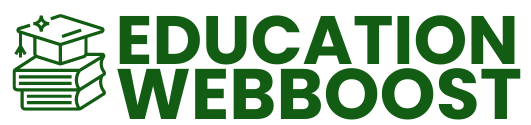Overcoming Challenges of Teams Webinar Limits: Strategies for Growth
Introduction
In today's digital age, webinars have become an essential tool for businesses, educational institutions, and individuals to connect with a global audience. Microsoft Teams, a popular collaboration platform, offers a robust webinar feature, but it comes with certain limitations. Understanding and overcoming these challenges is crucial for maximizing the impact of your webinars. This article explores strategies to help you navigate Teams webinar limits and achieve sustainable growth.
Understanding Teams Webinar Limits
Before diving into solutions, it's essential to grasp the common limitations of Teams webinars:
Participant Capacity: Teams imposes a maximum participant limit, which can restrict your audience reach.
Feature Limitations: Compared to dedicated webinar platforms, Teams might lack advanced features like automated email marketing or detailed analytics.
Technical Challenges: Issues like poor audio quality or unstable connections can hinder the webinar experience.
Strategies for Overcoming Teams Webinar Limits
Optimize Webinar Content
Keep it concise: Focus on delivering value in a timely manner.
Use engaging visuals: Enhance audience attention with visuals, presentations, and demonstrations.
Encourage interaction: Foster engagement through polls, Q&A sessions, and group discussions.
Leverage External Platforms
Dedicated webinar platforms: Explore platforms like Zoom, GoToWebinar, or Onlinewebinar for larger audiences and advanced features.
Hybrid approach: Combine Teams for internal meetings with external platforms for webinars.
Promote Your Webinar Effectively
Leverage social media: Share your webinar details on platforms like LinkedIn, Twitter, and Facebook.
Email marketing: Send targeted email campaigns to your audience.
Paid advertising: Consider paid advertising on platforms like Google Ads or social media to reach a wider audience.
Optimize Webinar Logistics
Test your setup: Ensure your equipment, internet connection, and software are functioning properly.
Provide clear instructions: Guide participants with clear instructions on how to join the webinar.
Have a backup plan: Be prepared for technical difficulties with a contingency plan.
Measure and Analyze Performance
Utilize analytics: Track metrics like attendance rates, engagement levels, and audience demographics.
Gather feedback: Conduct surveys or polls to understand participant satisfaction and identify areas for improvement.
Case Study: Onlinewebinar's Success
Onlinewebinar, a leading webinar platform, has achieved significant growth by overcoming Teams webinar limits. They offer a comprehensive suite of features, including unlimited participants, advanced analytics, and seamless integration with popular marketing tools. By providing a superior user experience and tailored support, Onlinewebinar has attracted a large customer base and become a trusted partner for businesses worldwide.
Conclusion
While Teams offers a convenient solution for webinars, its limitations can hinder growth. By understanding these challenges and implementing effective strategies, you can overcome these obstacles and deliver successful webinars that resonate with your audience. Consider leveraging external platforms, optimizing your content, and promoting your webinars effectively to achieve your goals.
FAQ
What is the maximum participant limit on Teams webinars? The exact limit may vary, but it is generally lower than dedicated webinar platforms.
Can I use Teams for large-scale webinars? For webinars with a large audience, it's recommended to use dedicated platforms like Onlinewebinar.
How can I improve audience engagement during Teams webinars? Encourage interaction through polls, Q&A sessions, and group discussions.
What are the key benefits of using Onlinewebinar over Teams? Onlinewebinar offers unlimited participants, advanced features, and seamless integration with marketing tools.
Can I use Teams and Onlinewebinar together? Yes, you can use a hybrid approach, combining Teams for internal meetings and Onlinewebinar for webinars.
Overcoming Challenges of Teams Webinar Limits: Strategies for Growth